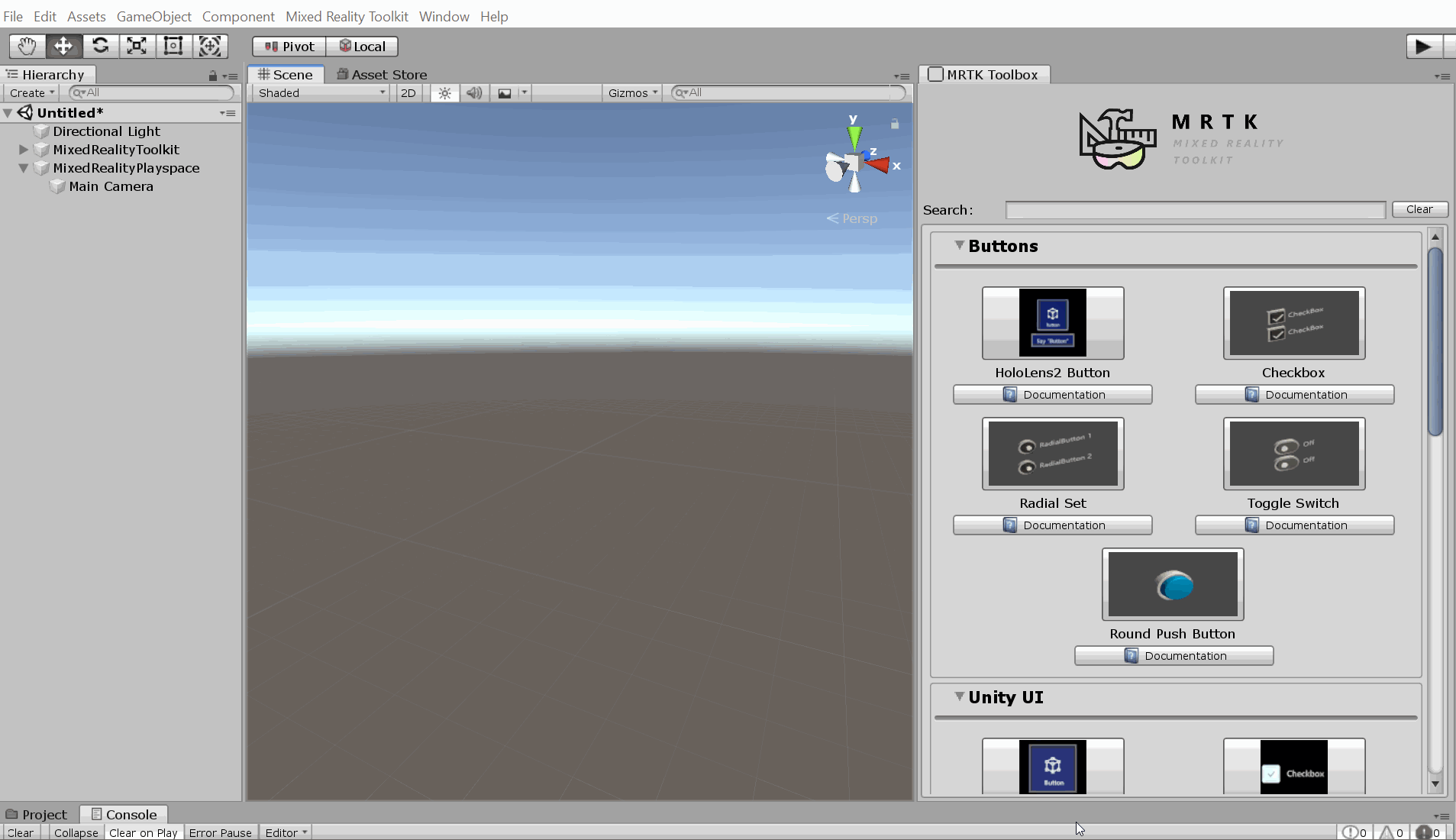工具箱 UI
The MRTK Toolbox is a Unity editor window utility that makes it easy to discover and spawn MRTK UX prefab components into the current scene. Items can be filtered in view by using the search bar at the top of the window. The toolbox window is designed to spawn MRTK out-of-box prefabs into the current scene. There are additional "UX" components that can be added as script components such as the Bounding Box or Manipulation Handler controls.
MRTK工具箱(Toolbox)是一个Unity编辑器窗口实用工具,它可以很容易地发现和生成MRTK UX预体到当前场景中。可以使用窗口顶部的搜索栏对项进行筛选。工具箱窗口(toolbox window)的设计目的是将MRTK即开即用的预置体生成到当前场景中。还有一些额外的"UX" 组件可以作为脚本组件添加,比如边界框或Manipulation Handler控件。
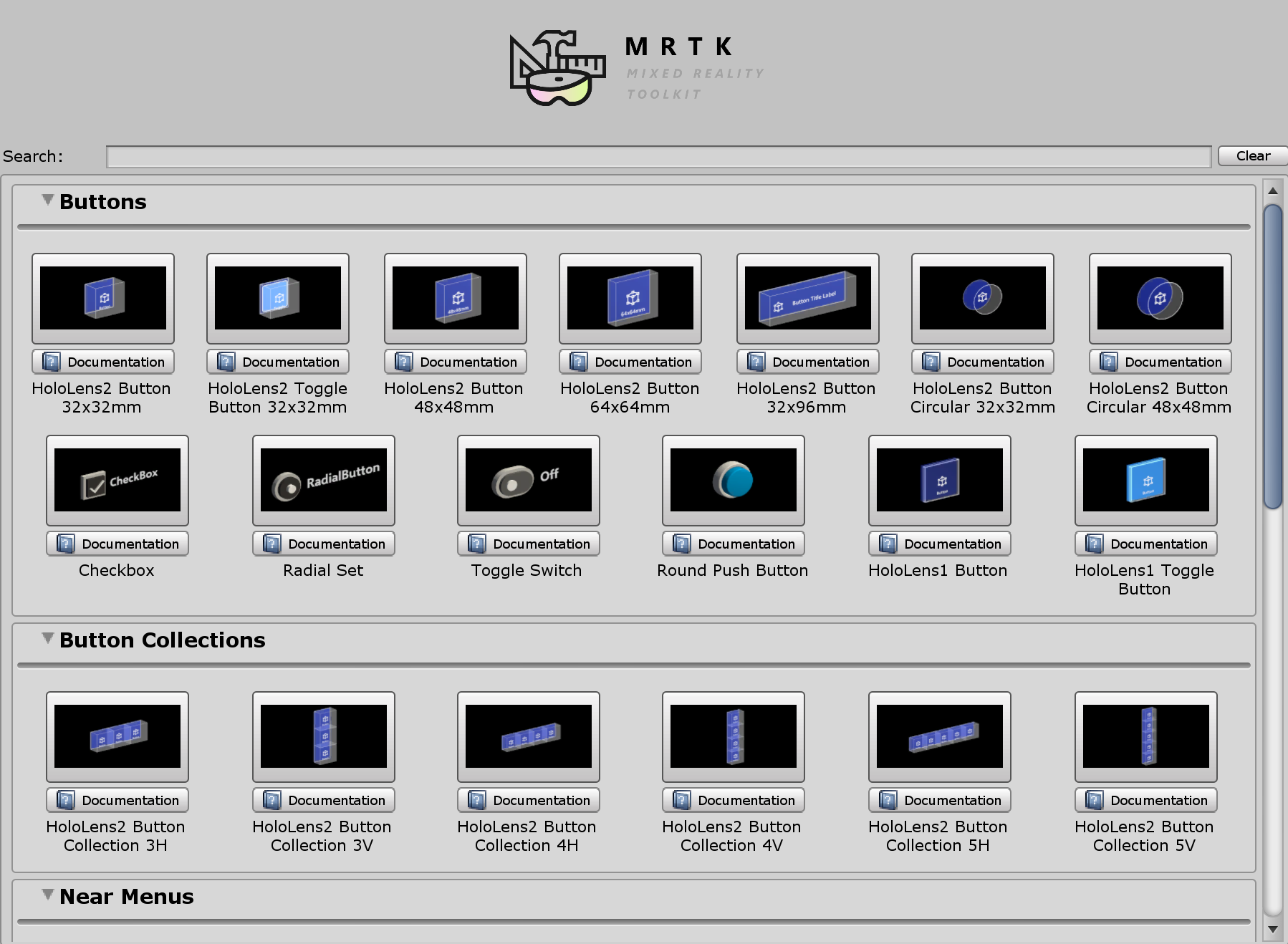
安装工具箱
工具箱是通过 MRTK's Tools package 发布的。
使用工具箱窗口
通过Mixed Reality Toolkit选项卡> Toolbox打开工具箱窗口。

单击任何UX组件将其添加到当前场景。